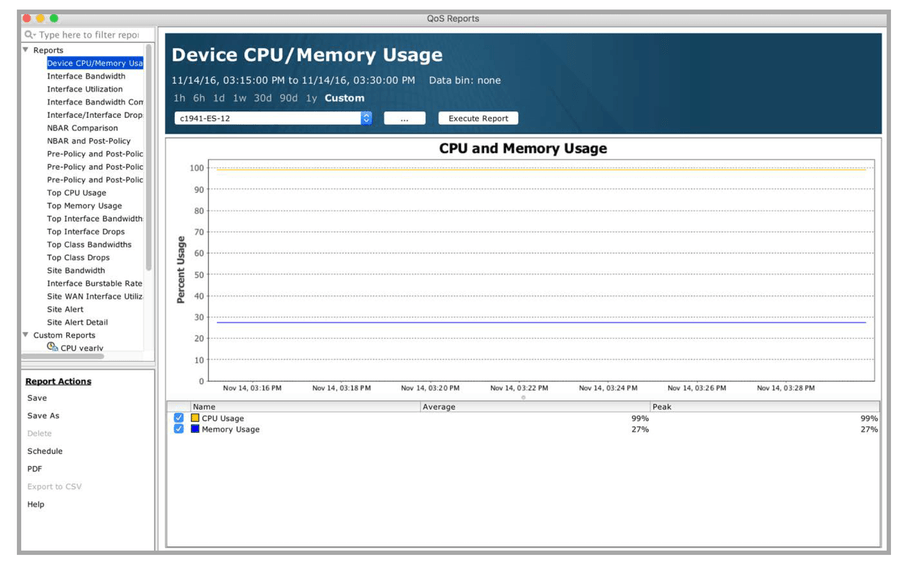Site WAN Interface
The Site WAN Interface Utilization table lists all sites defined as WAN sites in the System Device View and site details including labels, capacity, input and output average and peak %. The Input Average and Input Peak % is computed by taking the percentage of input or output measured bandwidth relative to the user-defined capacity value in the system table. If the user-defined capacity field is blank, then the In and Out Capacity fields will be blank.
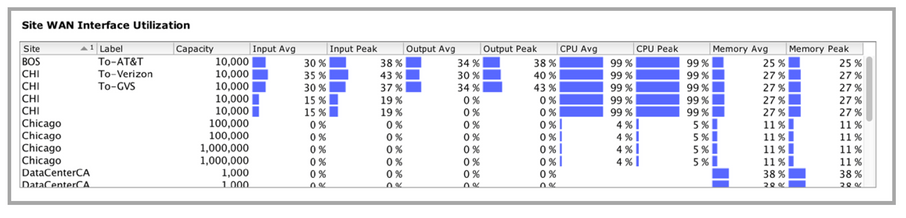
Right click on a field in the Site WAN Interface Utilization table and choose among three reports: Site Bandwidth, Interface Utilization, or Device CPU/Memory Usage. For each report, LiveNX automatically uses the selected device and interface; inbound is also selected as the default direction.
Site Bandwidth report
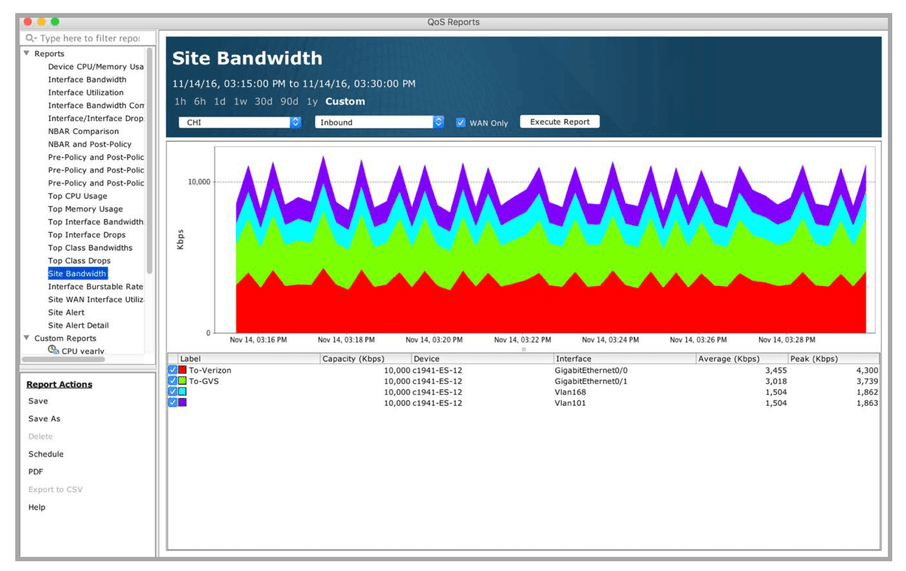
Interface Utilization report
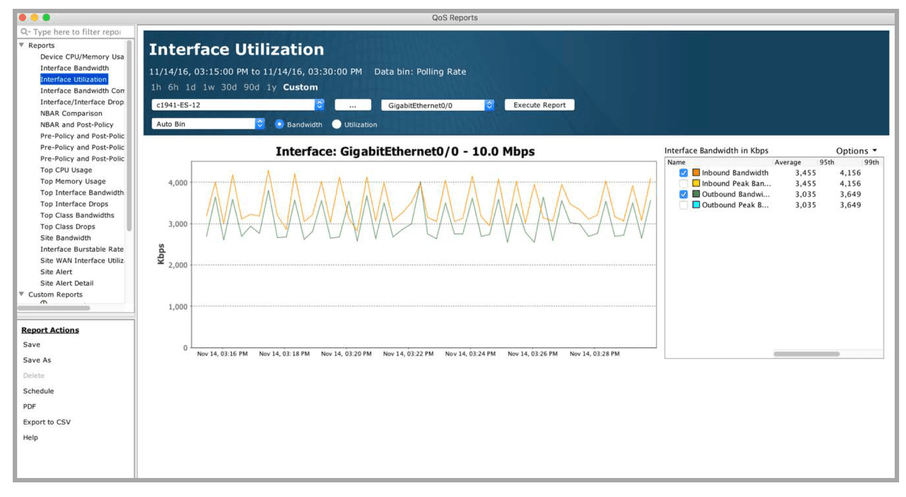
Device CPU/Memory Usage report